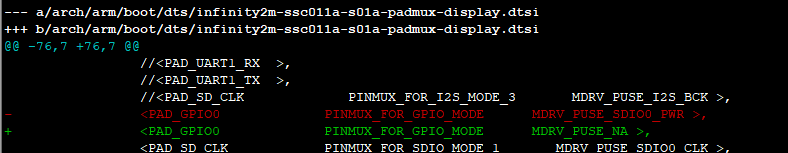ADD TOUCH SCREEN DRIVER
1. Add Touch Screen Driver File¶
path:kernel/drivers/input/touchscreen/
Makefile: compile the added files (optional module/buildin)
2. DTS Adds Touch Screen I2C padmux Settings¶
eg:kernel/arch/arm/boot/dts/infinity2m-ssc011a-s01a-display.dtsi
Refer to GOODIX config in public version, select corresponding I2C according the hardware connection:
reg = <0x40>; //i2c slave_id gslx680_rst //Reset pin gslx680_int //Interrupt pin
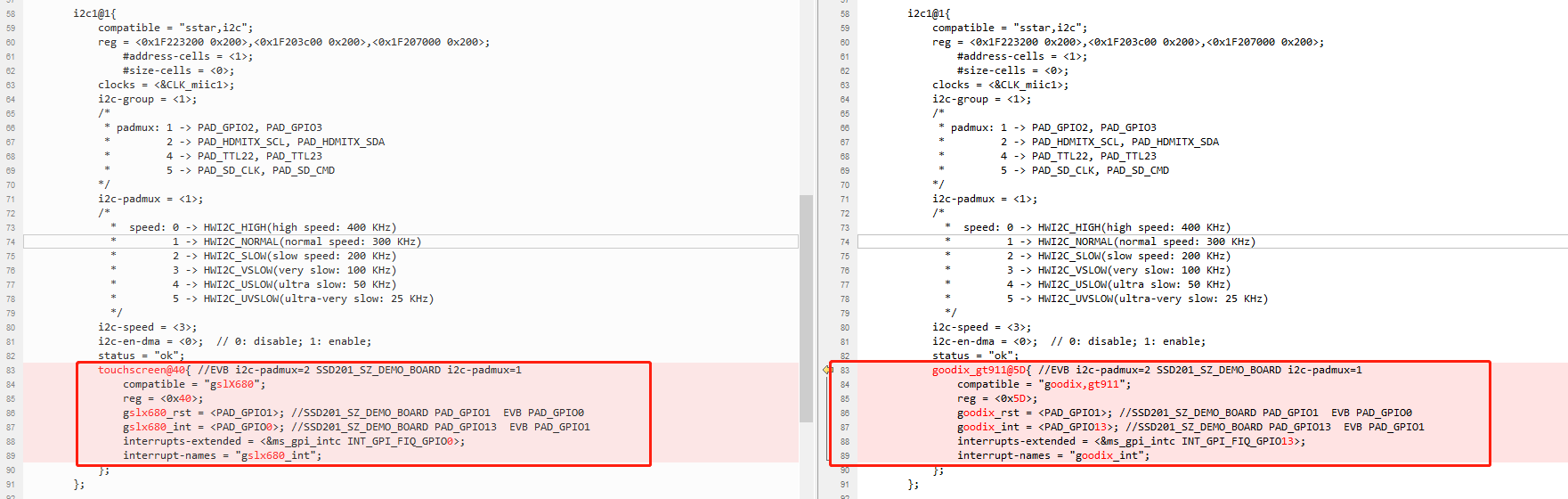
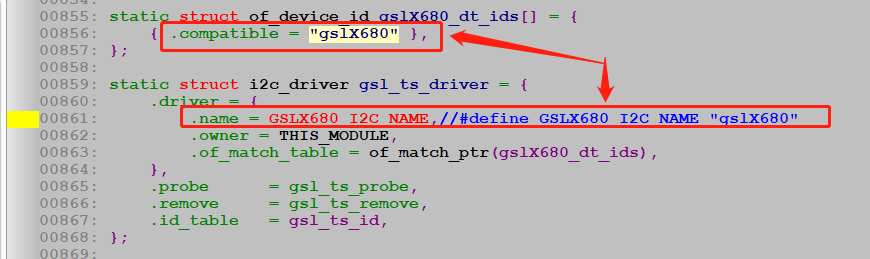
After the above steps are completed, compile and update the kernel, there will be a corresponding node /dev/input/eventX(Generally event0).
Note:
-
Close the unused TouchScreen, two devices cannot be used at the same time.
-
Do not set the multiplexing of rst/int pin in dts. For example, the int used here in GSLX680 is GPIO0, then GPIO0 configuration need to be removed in
kernel/arch/arm/boot/dts/infinity2m-ssc011a-s01a-padmux-display.dtsi.